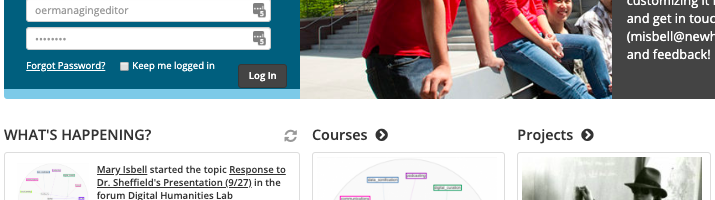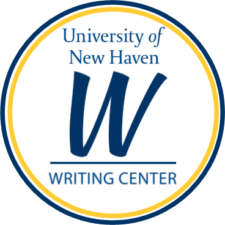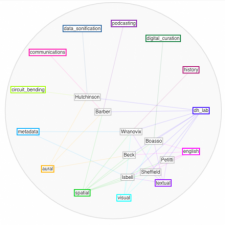Treatises abound on the evils of learning management systems, but my primary complaint has always been that the one at my institution traps instructional materials and student work inside a password-protected virtual space that also happens to be fairly unattractive. I use it because the institution requests that I do so and I have learned to appreciate the ease with which the grade book can keep students updated on their progress throughout the semester. But I think the key to promoting innovative courses and exciting teaching techniques is to make that work as visible as possible. And so as I started to build the Digital Humanities Lab with a group of colleagues, I also asked for the tiny bit of funding it would require ($100/year for an institutional account with Reclaim Hosting) for me to get CBox OpenLab installed for our university community. I have effectively placed myself in the role of instructional technologist by doing this, and I would not consider myself qualified for that job, but I’m making it work by leaning heavily on the support forums available for OpenLab and Reclaim Hosting. And so far, it has absolutely been worth it. The instance of OpenLab developed for CityTech provides an endless source of inspiration, should my institution decide it wants to invest in expanding the initiative. Here are some of the possibilities that have already emerged as we pilot this platform for collaboration:
#1: Faculty can be encouraged to create and share open educational resources. I’m doing this by drafting tutor-training materials at our Writing Center Hub and workshopping my training materials with tutors during our weekly practicum. My plan is to build materials for the public site over time and include in final materials a summary of the revision process that involved feedback from actual tutors at our writing center. After I’ve built significant resources, I hope to encourage writing program administrators at other institutions to take advantage of the resources I’ve built with our team
#2: Student work can be shared publicly. After working with tutors over many semesters to draft contributions to our own Guide to Academic Writing, we can publish the resource on OpenLab, where it is likely to get more traffic. The key to publishing student writing for use by students and faculty on campus was to develop a publication workflow. More on that as this project comes together.
#3: Instructors can collaborate and experiment in a relatively private space. Private groups in OpenLab can be seen by other OpenLab members, but only those who have requested permission to join the group can see the group’s activity. Instructors who might be hesitant to experiment with digital technology in their courses can join and experiment on the shared site before trying things out in the classroom. Instructors experienced with technology can contribute content to the site to share strategies they find productive.
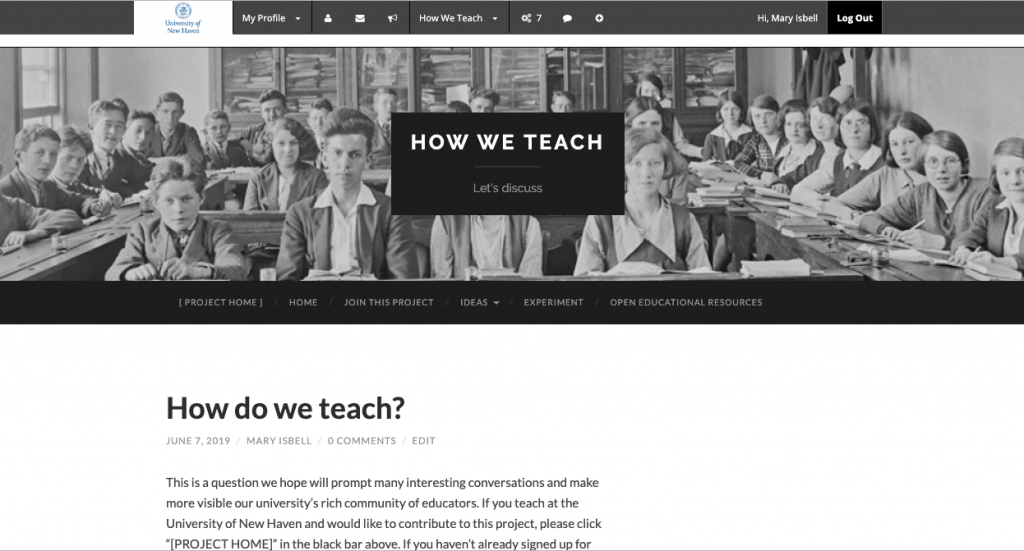
#4: Courses can be open to students, whether they are registered and earning credits or not. Since the goal of our new Digital Humanities Lab is to increase the visibility of the humanities on campus and encourage more students to pursue undergraduate research projects, we can share materials with students who cannot officially enroll in the course. By recording each session and sharing presentation pages on the public course website, any curious student (or instructor) can benefit from our work.
#5: Students can build a website for a research project or a personal portfolio. Two of my students built sites as I worked to customize OpenLab this summer (thanks, Tom and Anna!). From what I hear, they both enjoyed the experience. Many institutions promote this sort of activity through Reclaim Hosting’s more robust initiative called A Domain of One’s Own, which allows students to select from a wide range of applications to install at their custom domain. OpenLab does not have this flexibility, but it is much less expensive. I think it’s great that any student or faculty member interested can create a WordPress site for a course, project, or portfolio.